A new interactive menu!
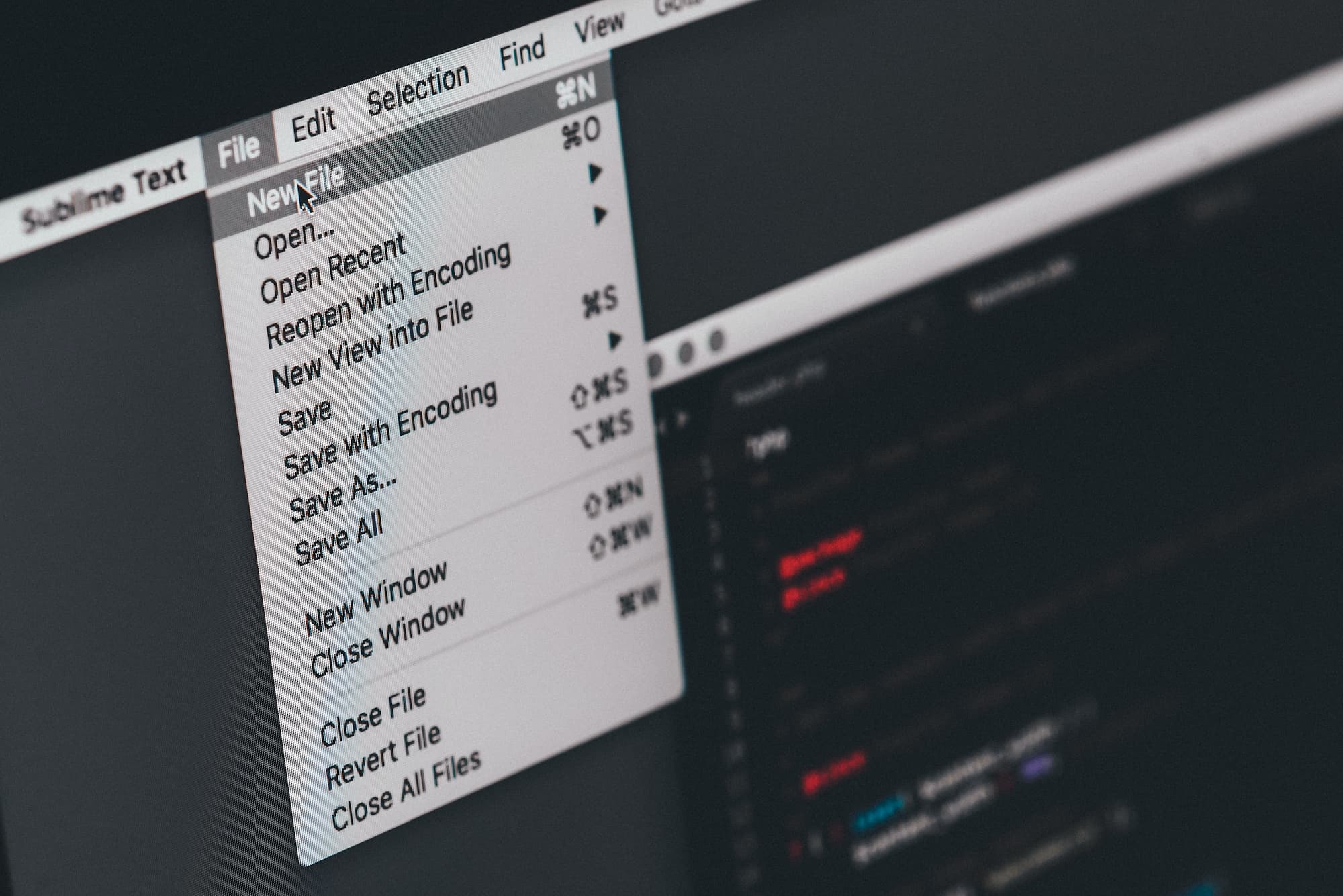
Did you know that GitHub has an extremely powerful command palette that you can access by simply pressing the Ctrl+k buttons?
If you didn’t, you are welcome 😉 I have been using routinely in the past weeks and it is one of my favorite additions to the website, making everything so easy to reach!
So, I got inspired by it and implemented a sort of interactive menu/command palette that is accessible on every page of this website too. You can access it by pressing Ctrl+ ( as menu) or clicking here.
Go ahead and try it out, it is already up and running 🎉
Right now it is a simple search bar that hooks up the lunr search engine I use on this website. So, using the interactive menu or the search bar in the top nav menu of the blog will open the search results sidebar.
The interactive menu exploits the power of Bootstrap and jQuery, with the menu being hosted in a fullscreen modal, and the search results in an offcanvas.
I will be adding more functionalities to it and possibly share it in a GitHub repo once it reaches a stable form, look out for future updates! 👀